Rostering software with part time and full time shift patterns
Reduce time-consuming data entry and rostering clashes by pre-setting full time or part time shift patterns.
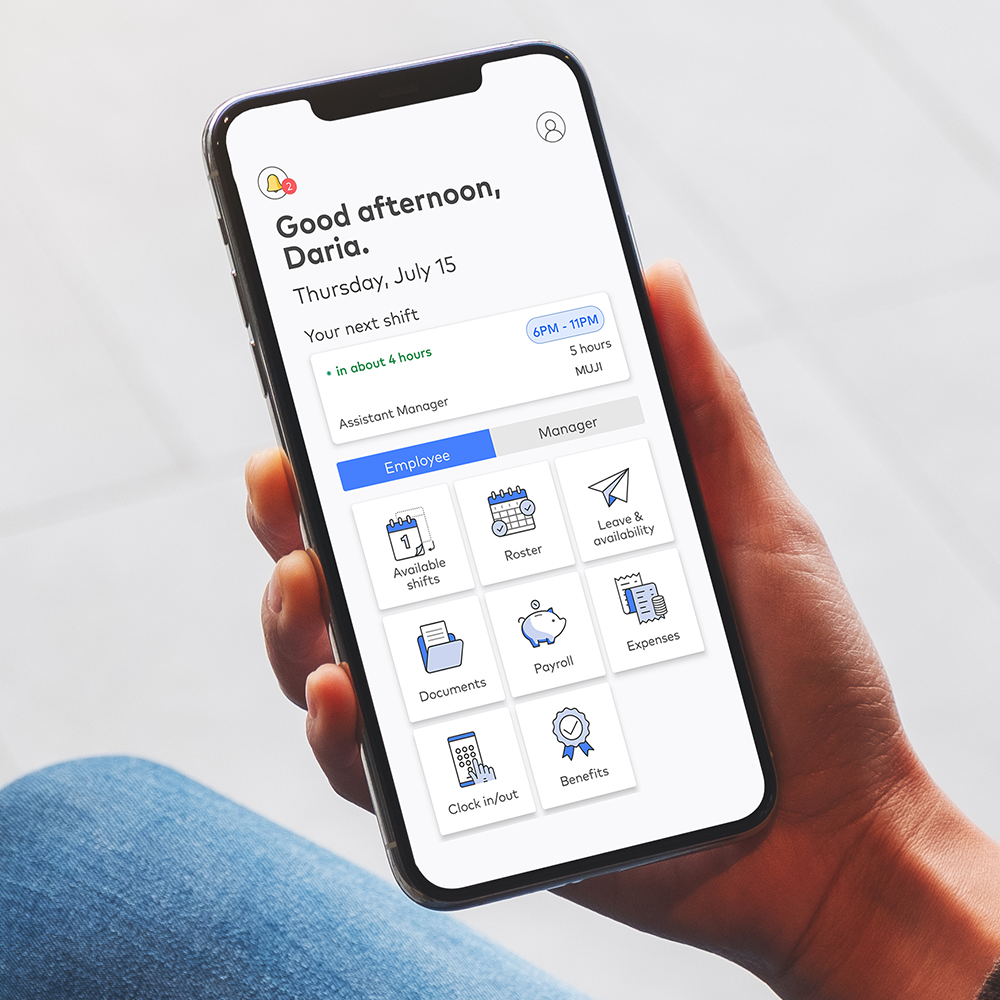
Create a template
for easy rostering
Roubler’s online rostering tool takes the tedium out of having to re-enter your full and part-time employee’s standard working hours into your roster each week. By setting a shift pattern you can create a template that can be used over and over again.
Simply set a pattern in their Employee Profile by choosing the days of the week they work, and then set a time range for the hours they work each day.

Create online roster with just a
few clicks
Roubler makes creating a new roster quick and easy. Simply add shift patterns and pre-built templates with a single click of a button and publish them instantly.
If you use our smart rostering function, Roubler’s intelligent system knows if you have used shift patterns and will only auto-fill any remaining
unassigned shifts.

Things change – so can Roubler
We understand that shift patterns can change – an employee’s university timetable changes or they need to change their hours to accommodate picking up children from school.
We’ve ensured that your shift patterns can be easily modified from within the employee’s profile without having to create new patterns.