
Xero & Roubler Software Integration
Seamless one-click Xero integration with Australia’s best all-in-one HR & payroll system.
Roubler’s All-in-One RIS system automates Employee Onboarding,
Timesheets, Employee Rostering & Payroll with Xero HR Integration.
Roubler – your complete workforce management solution
Roubler is an all-in-one HR & payroll software that streamlines the entire HR and employment lifecycle. Roubler offers employers:
- Job-posting, applicant tracking, candidate assessment and talent engagement capabilities via our Scout Talent recruitment integration..
- A completely paperless and fully customisable onboarding process helps new hires arrive ready to work on their first shift.
- Intelligent rostering which uses leave and unavailability data as well as our auto-rostering functionality to create rosters quickly while delivering costing and efficiency information.
- An inbuilt timeclock system which feeds data to time and attendance software that automatically calculates any combination of time rates.
- Complete leave management functionality combined with employee self service capability via Roubler’s mobile app, available in both iOS and Android.
- 100% compliant payroll software synchronised with Roubler’s time and attendance and leave management features.
- E-learning capability with GO1s easy-to-use LMS for customised courses and over 1000 ready-to-deliver programmes.
- Multi-site management capability for large operations to give leaders a view of the whole business.
- Document storage and sending capability via Roubler’s Document Library feature.
Roubler consolidates all your HR and workforce management functions into one easy to use, cloud-based platform, reducing administrative burden and giving you greater flexibility and control of your workforce in real time.
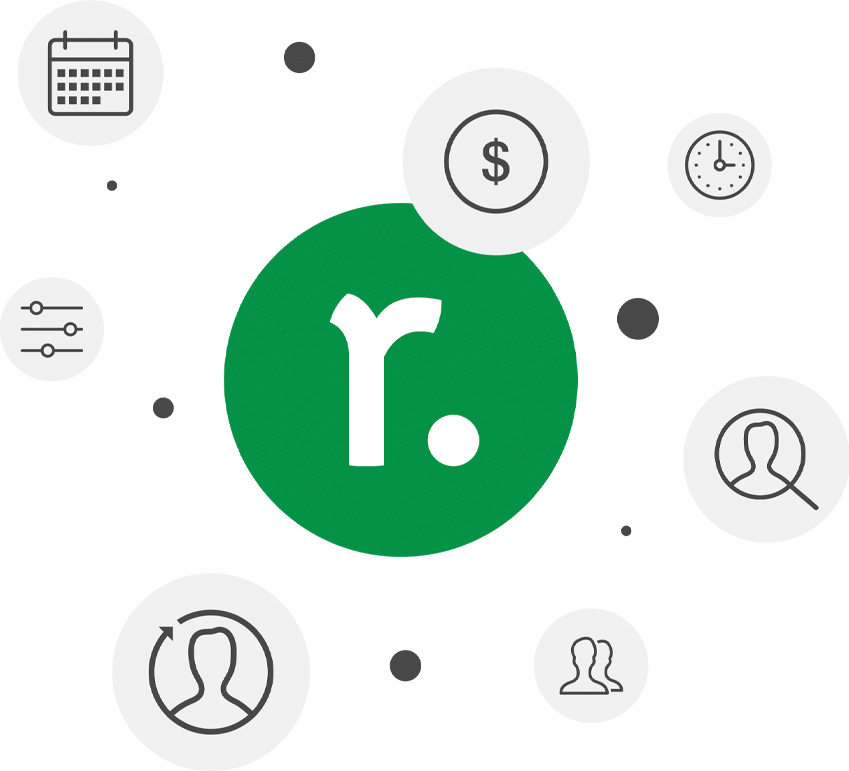
“Roubler works really well for us. The fact that it’s one app, and all aspects are combined into that one app, from rostering to staffing to our staff logons – it just makes it so much easier for us to be able to find our information, and process our information all in one place. It cuts down on our wasted time, and allows us to focus on really driving the business, which is a key part of what we need to do.”
– Joel McDermott, Manager at Potts Point Hotel and Roubler customer
Discover the power of an all-in-one HR system today
About Xero
Xero is world-leading online accounting software built for small business.
- Get a real-time view of your cashflow. Log in anytime, anywhere on your Mac, PC, tablet or phone to get a real-time view of your cash flow. It’s small business accounting software that’s simple, smart and occasionally magical.
- Run your business on the go. Use our mobile app to reconcile, send invoices, or create expense claims – from anywhere.
- Get paid faster with online invoicing. Send online invoices to your customers – and get updated when they’re opened.
- Reconcile in seconds. Xero imports and categorises your latest bank transactions. Just click ok to reconcile.
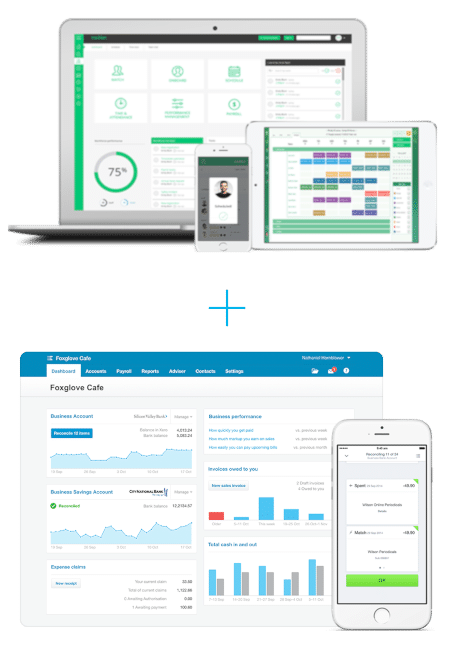
Why integrate Roubler and Xero?
Because Roubler and Xero integrate so seamlessly, accessing the full picture of your business’ financials has never been easier. Here are just some of the ways that the Roubler – Xero integration can help your business:
- Easy to access online employee portal
- Anytime, anywhere real-time access to all your business’ financials, from invoices to wages
- Effortlessly set up chart of accountant mapping across systems
- Integrated Award Compliance
- Automatic Single Touch Payroll reporting
- Seamless time and attendance tracking, imported straight into the pay run
- Publish each pay run into Xero in just one click
- Forecasted scheduling, so you can roster based on the whole picture of your budget
- Seamless management of large pay runs of over 100 employees
Roubler Xero Integration FAQ
Below are some of the Frequently Asked Questions regarding the Roubler Xero Integration. If you have any other questions, please feel free to get in touch.
How do I connect my Roubler and Xero accounts?
Connecting your accounts with Roubler and Xero is simple! Here’s how:
- Log into your Roubler account.
- In the “Business Settings”, there is a “Business Management” drop down menu. Select “Journals” from this menu.
- Choose “Connect a journal service”, and select “Xero”. Click “Connect to Xero”.
- You will be redirected to the Xero site. Here, you must authorise the integration.
- Once authorised and back on the Roubler site, click “Journal” as the selected pay run data export method. Select whether or not you require “Draft Journals”.
- You must now configure your chart of accounts. In the “Business” -> “Settings” -> “Chart of Accounts” you will be able to import existing Xero payroll accounts into Roubler
- Your pay run bar should now say “Export to Xero”. Click this button after every pay run for the data to be exported into Xero from Roubler.
How to I add employee payroll data into Roubler from Xero?
- Select “Employees”, then “Import Employee”.
- Click the downwards arrow that appears next to the “Import Employees From” and click on Xero.
What data can I import from Xero?
- Payroll calendars
- Leave
- Employee details, such as bank account and super details
- Earning types & deduction rates
What format can I import my pay run data in?
- Accounts Payable Invoice, or
- Journal – either as a draft or an approved entry.
Can you map to tracking categories?
Roubler allows you to assign tracking categories to Locations. You are able to assign up to two different tracking categories to each location.
What pay categories can be tracked/mapped?
Roubler’s system is open to your complete customisation.
All payments can be mapped to a relevant chart of account in Xero.
Is there a minimum or maximum number of employees I can import from Xero into Roubler?
Roubler is available for any number of employees. Roubler’s clients range from small businesses of only a few employees to companies with thousands of employees.
Is the information I import from Xero to Roubler secure?
Roubler’s infrastructure and all imported data is hosted on the AWS platform. This platform is certified in ISO 9001, ISO 27001, PCI-DSS and other standards. Therefore, your data is stored using the highest practical levels of security. We conduct regular on-site security audits, and we utilise Rackspace to independently review our adherence to best practice standards. High sensitivity data undergoes a 256-bit encryption with a 1,024-bit salt.
